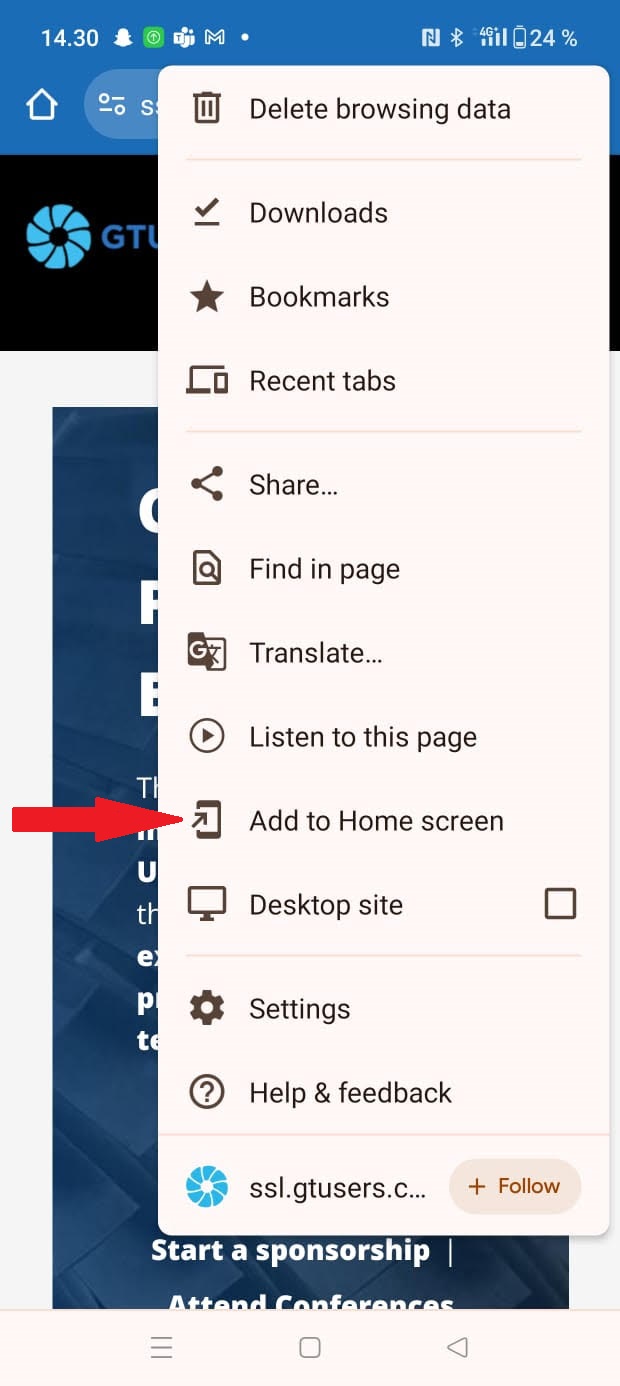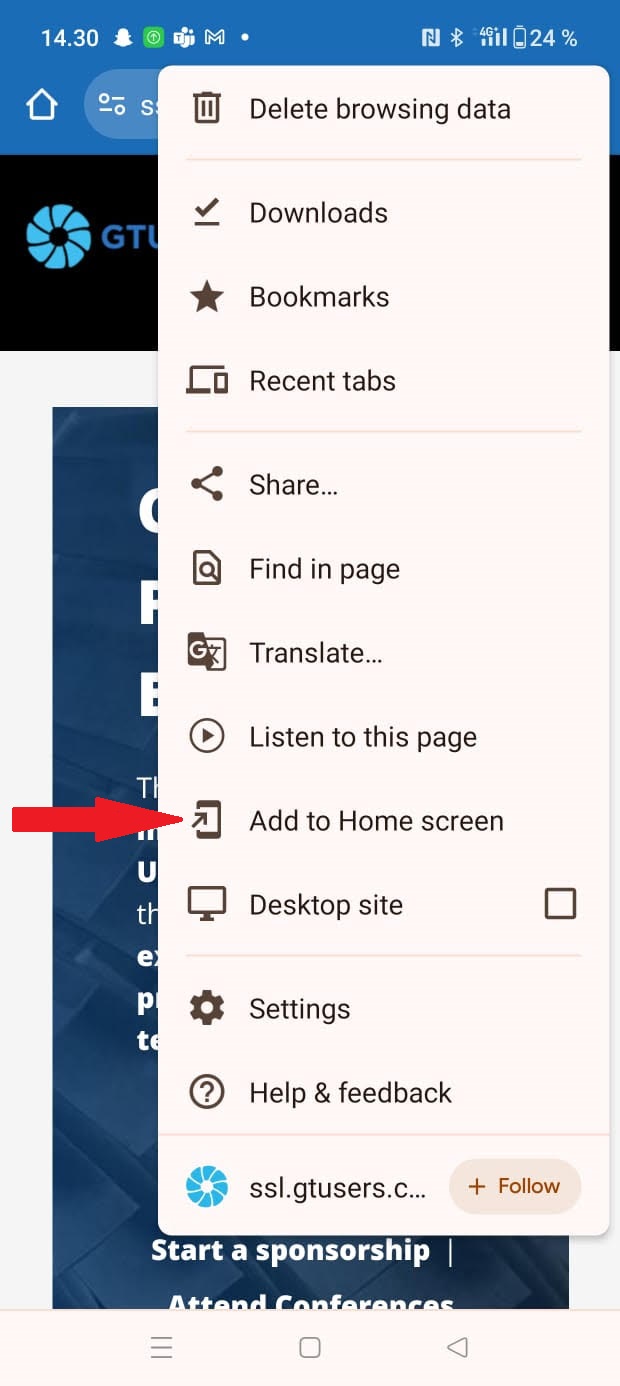Android Instructions to install GTUsers app
-
Open Chrome Browser:
-
Visit the Website: gtusers.com
-
Look for the Install banner:
- You may see a banner at the bottom of the screen that says "Add GTUsers to Home screen". Tap on this banner.
-
Manual Installation Option (if the banner doesn’t appear):
- Tap the three-dot menu in the top-right corner of Chrome.
- From the dropdown menu, select "Add to Home screen".
- A pop-up window will appear where you can customize the app name if needed. Tap "Add".
-
Install the app:
- Confirm by tapping "Add"
- The app will be added to your home screen.
-
Launch the app
|
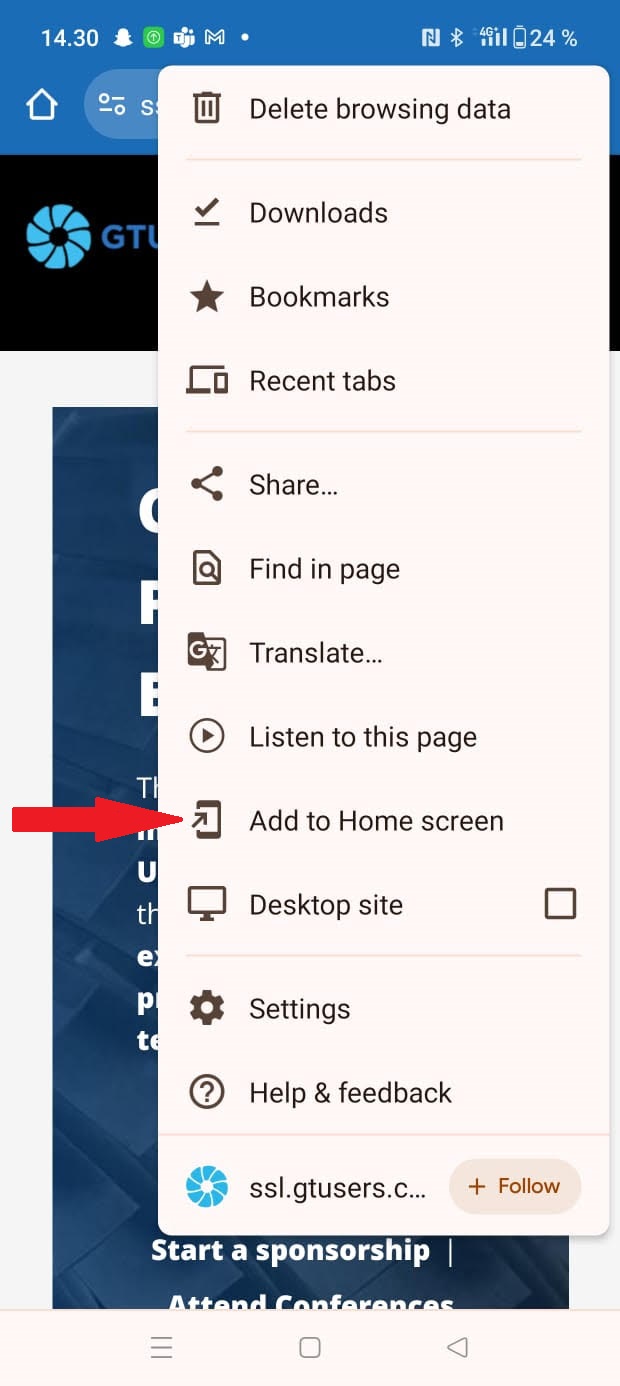 |